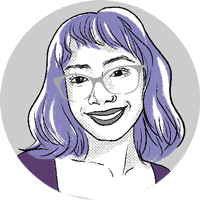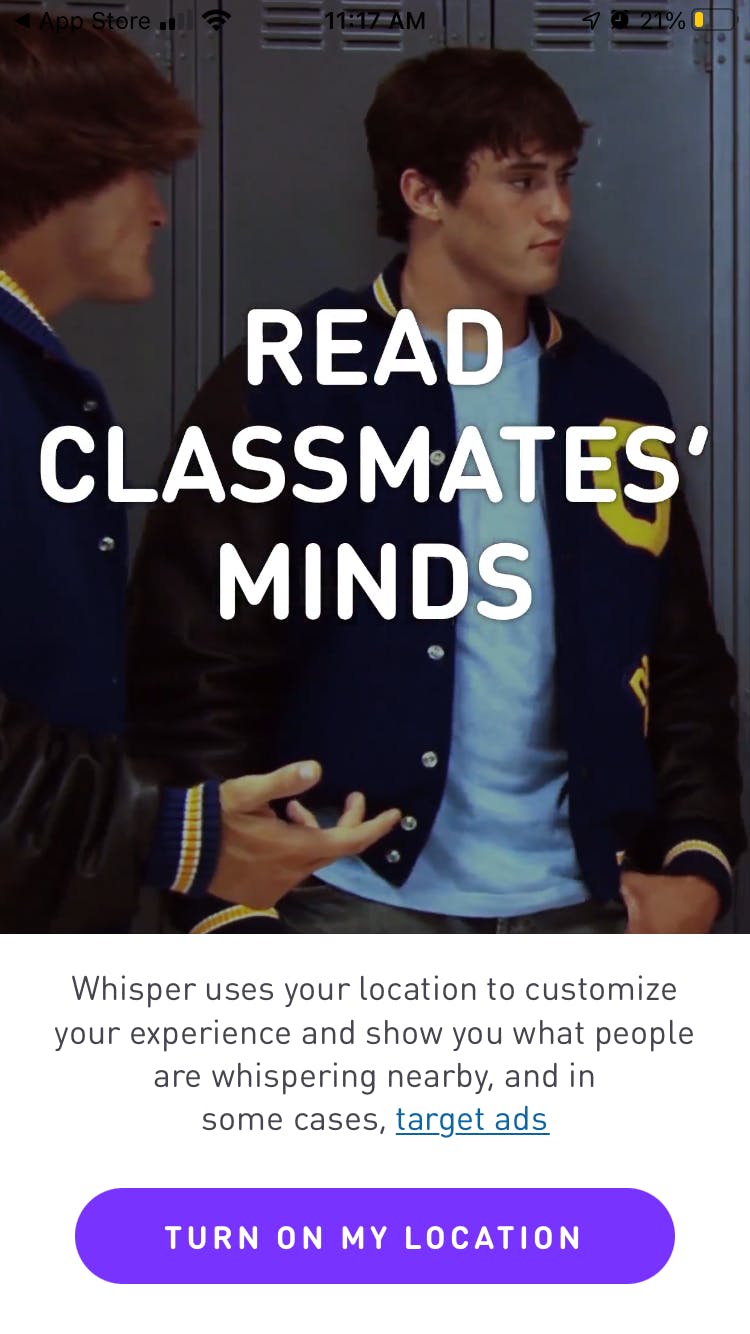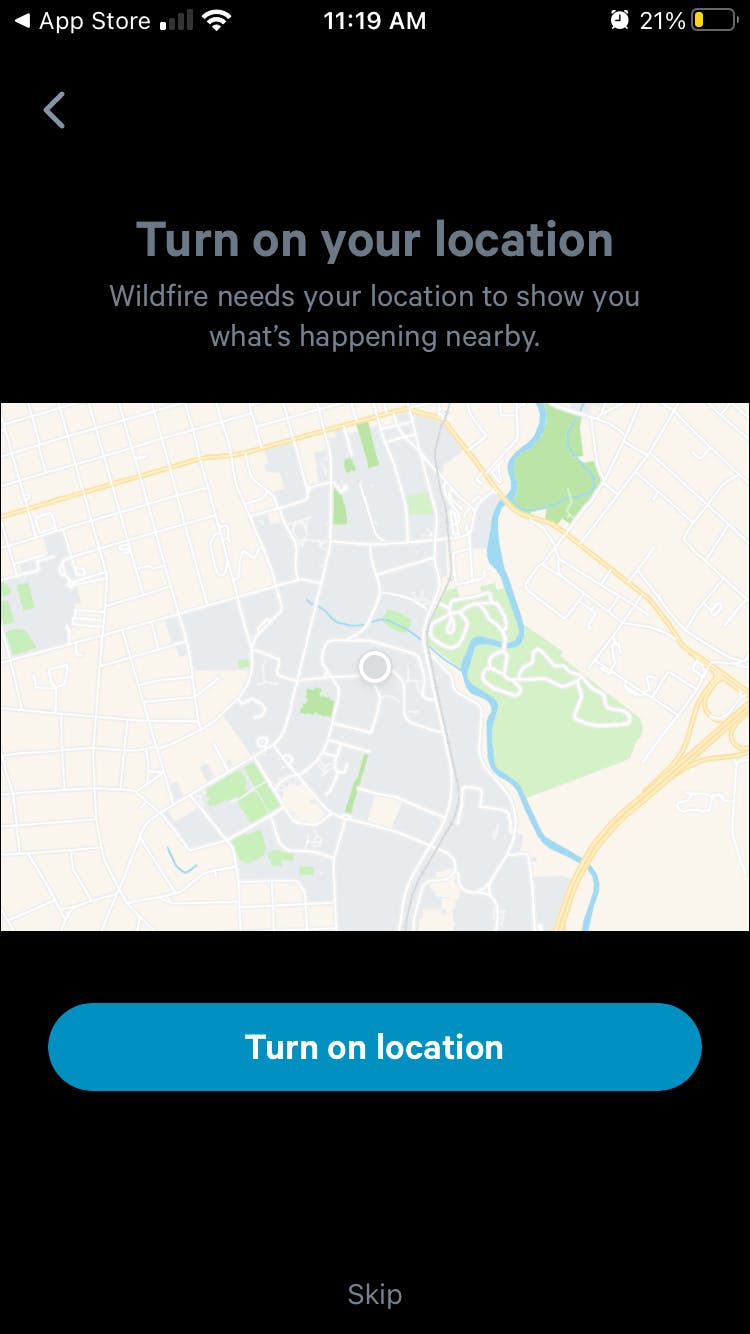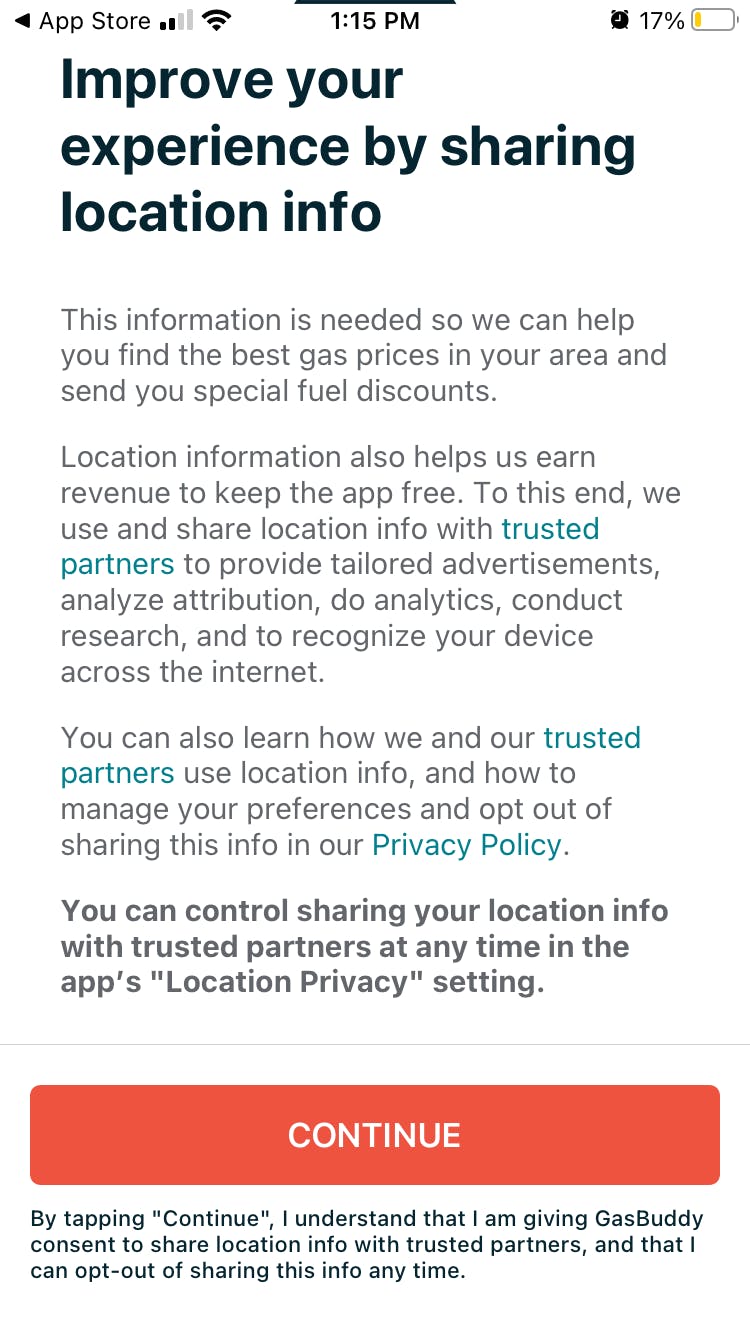How should my phone ask to collect my location? What would make it a “good” request?
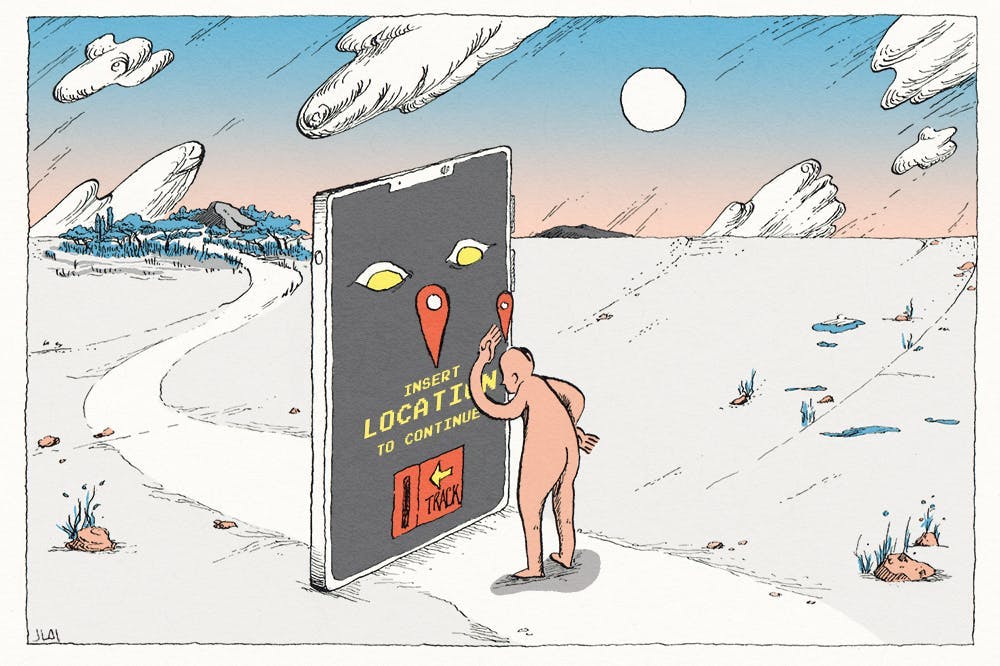
Location sharing, or location tracking, is a popular feature used by apps to make your experience on the app even more convenient: now, you don’t have to type in your address when you want food delivered; you can just turn on location sharing and the app will guess your delivery address based on your device’s location. While location sharing makes our lives easier, it’s important to keep in mind that your location data can reveal a lot more about you than you might think, and it’s up to you to decide how comfortable you are with sharing that information with the world.
Why do location notices matter?
At Data Curious, we believe that you should be fully informed of the pros and cons of a choice you’re making about your information, including whether to accept or reject a location notice request. However, apps and companies don’t always provide that information in a clear and upfront way. Some apps request your data to improve their service (by analyzing aggregated user data to discover trends in user behavior), other apps request the data to make money (collecting data for the sake of advertising or measurement), and others simply don’t feel compelled to prioritize clearly communicating their data practices. Some will even intentionally design their location notices to “prime” you to accept their location request by downplaying negative consequences and employing dark patterns (design choices that trick you into doing a certain action, often without you even realizing it).
In our experience, product teams that are willing to invest in an honest location notice care about treating their users with respect. On the other hand, teams that are willing to cut corners are probably cutting corners in other places as well — ones that will be less detectable to you. We’re hoping that this post can help you read between the lines of a location notice to better understand what exactly will happen to you and your data if you choose to accept to share your location.
What's a location notice?
A location notice is a screen or popup that is used by an app to ask for your consent to collect your location for some period of time. Apps are required to obtain your consent* before they start collecting your location information. You’ll typically see a location notice when you engage with a location-related feature on the app, like clicking on a button that says “Use my location”. There are two types of location notices that you might encounter:
1. App-level location notices: Not all apps have app-level location notices, but if they do, it’ll be a screen that explains why the app is requesting your location and what they will do with your location information. If you click a button on this screen to allow location sharing, the app won’t have access to your location yet; it will open an OS-level location notice, which is where you will actually enable location sharing.
Whisper's app-level location notice.
2. OS-level location notices: A prompt from your phone’s operating system (e.g., iOS 14, Android 11), rather than the app itself. If you allow location sharing on this prompt, your device settings will be updated to allow that app to access your location.
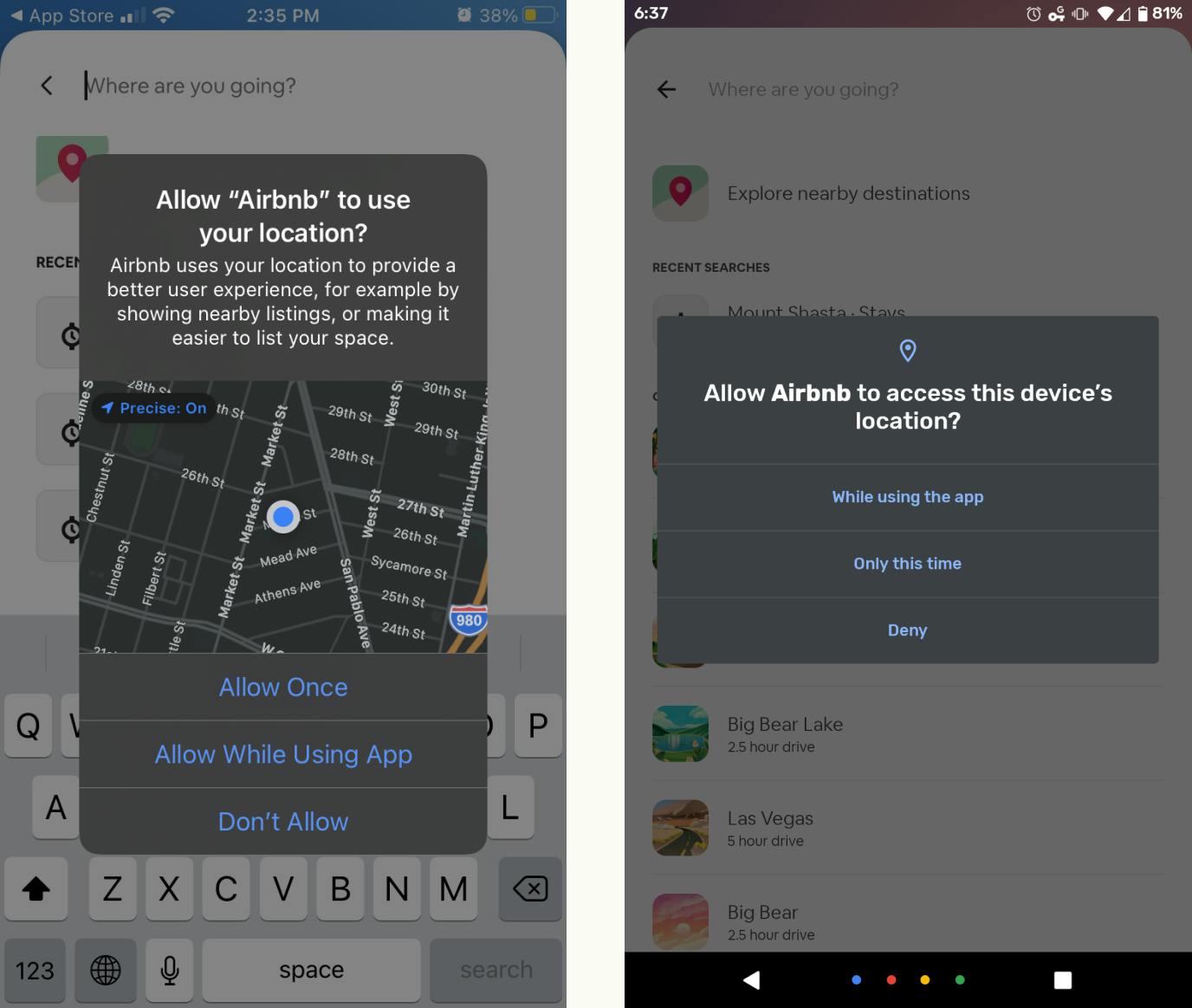
AirBnB’s OS-level location notice for iOS 14 (left) and Android 11 (right).
This post will focus on app-level location notices.
# How do I interpret a location notice?
As you look at a location notice, ask yourself these questions to determine if the notice is designed to serve you or the company behind the app.
## Am I being primed to share my location with this app?
In psychology, “priming” refers to how exposure to one thing can subconsciously influence and even alter your response to another thing you see right after. In the case of location notices, the language and visual design of the notice may be priming you to accept the location sharing request.
### Does the language assume I’ve already given my consent?
Look out for language that doesn’t acknowledge that you have the option to reject their request, like:
* “**When** you share your location...”
* “**Once** you share your location...”
This also includes the language of the accept/reject buttons. Compare the language in the examples below and think about which one makes you feel like you have the most agency to choose.
- "I consent" vs "I do not consent"
- "I understand" vs "Turn of location"
- "Turn on location" vs "Not now"
- "Use my location automatically" vs "Enter my location manually"
### Does the language imply that the app is unusable if I don’t share my location?
In some cases, the app’s functionality actually does rely on your precise device location, like a running app. However, most apps should also have an option to manually enter in your location to perform the same action, and are really only asking for your location to a) be more precise in the location and b) eliminate the step of typing in an address. The language could look something like this:
* “We **need** your location in order to do x”
However, most apps aren’t that obvious and instead have a more subtle approach. Take for example, a dating app that matches you with people in your area. The app doesn’t necessarily need your exact device location, because you can just manually type in the city name or zip code in which you want to find matches. The location notice may say something like:
* We **use** your location **to match you** with people in your area.
Well, that’s not wrong, but it doesn’t communicate that you could achieve the same result by typing in your location, and it implies that getting matched is dependent upon sharing your location. Consider this alternate framing:
* We **use** your location to **provide more accurate, localized matches** and to **automatically update your match pool** when you are in a new location.”
Although we’ve rarely encountered apps that are this clear about their uses of your location, if you did see a notice this specific, that’d be a great sign.
### Is the visual design priming me to share my location?
In addition to using priming language, the visual design of the notice can prime you to accept the request, also. This can look like:
* Accept button is styled more prominently than the reject button
* Accept button is larger than reject button
* Accept button is positioned higher on the screen than reject button
* Accept button is colored, while reject button is gray, styled as a link rather than a button, or disabled
* Reject button doesn’t even exist
* Information about unsavory data practices is buried within a paragraph, so it’s hard to find that information at a quick glance
## Can I tell how sharing my location will improve my experience on the app?
The notice should describe how you will benefit in your experience on the app from turning on location services. Because there are no standardized guidelines for companies that outline what should be written when describing an improved user experience, the explanations you see may be varied in depth. Based on your knowledge of the app’s functionality, evaluate whether the notice accurately describes how your location will be used to create a better user experience. Then decide whether that improved experience is worth sharing your location with the app and the company behind it. Taking the examples from the last section, these explanations may look like:
* We **use** your location **to match you** with people in your area.
* We **use** your location to provide a better user experience, for example by **showing nearby matches**.
* We **use** your location to provide **more accurate, localized matches** and to **automatically update your match pool** when you are in a new location.”
## Do I know what the company will do with my location data once they have it?
A good location notice will explain what the company will do with your location information. Do they sell or share it with third parties? Who are those third parties? For how long do they keep that data? If the notice itself doesn’t answer these questions, you can comb through the app’s privacy policy to find answers to these questions.
## Is there a link to a privacy policy?
Speaking of privacy policies, do they link to one in the notice? No one likes to read through a dense privacy policy, but the presence of one in a location notice may indicate that the company is willing to direct you to more information about their data practices, rather than hide them.
# Evaluating examples
Let’s examine some examples of location notices and apply what we’ve learned. As you read through the notices, consider whether you would want to share your location with the app or not, and why.
## Whisper
Forum-style app to anonymously post “secrets” and see other secrets posted by people nearby.
**Pros**
* Does say that they target ads, with a link to learn more
**Cons**
* No button to reject using location → either you cannot use the app at all without location, or it leads you to believe so
* “Customize your experience” is vague
* No link to privacy policy
## Wildfire
Notifies you of important and trending posts in your area.
**Pros**
* Able to skip this step
**Cons**
* “Needs” implies that app is unusable if you do not use location
* “Turn on your location” is a command, rather than a request → again, implies app is unusable without location
* “Skip” option is in tiny font and barely readable at the bottom of the screen → does not present as an equally viable option
* No link to privacy policy
## GasBuddy
Finds the cheapest gas near you.
**Pros**
Despite having questionable data practices, they’re at least up front about it, giving you the information you need to decide whether or not to share your location info with this app.
* Explains how your location will improve your experience
* Explains in detail how the company will use your location data, and links to the entities with whom they share your data
* Links to Privacy Policy
* Bonus: says that you can opt out at any time
**Cons**
The app is still functional without sharing your location, and yet it leads you to believe that it relies on sharing your location to function:
* There is no option to opt out of location sharing on this screen
* “This information is **needed** so we can…” → the information is not needed, it just makes it easier for you
# Now that I know this, what can I do?
We hope that after reading this article, you feel more confident in making informed, conscientious choices about how and when to share your location data. While we have strong opinions about how location notices should exist, the decision to accept/reject is ultimately up to you. When you encounter a location notice in the future, you can use the questions in the article to help you make a decision, and:
* Look for a manual location entry option
* If there is no manual location entry option, decide if it’s worth it to use the app
* If you have questions about interpreting a location notice or you find examples of bad location notices, tweet us [@datacuriousorg](https://twitter.com/datacuriousorg)!
# Resources and further reading
**Location tracking**
* [Should I let my phone collect my location once, while in-use, or all the time?](https://datacurious.org/entries/collect-once-while-in-use-or-all-the-time) - Data Curious
* [Location Tracking: A Privacy Concern](https://www.uscybersecurity.net/location-tracking/) - United States Cybersecurity Magazine
**Targeted advertising**
* [How Facebook and Google's Targeted Advertising Is Ruining the Internet and Breaking the World](https://www.vice.com/en/article/xwjden/targeted-advertising-is-ruining-the-internet-and-breaking-the-world) - Vice
* [Why Don’t We Just Ban Targeted Advertising?](https://www.wired.com/story/why-dont-we-just-ban-targeted-advertising/) - Wired
* [Targeted ads are one of the world's most destructive trends. Here's why](https://www.theguardian.com/world/2019/nov/05/targeted-ads-fake-news-clickbait-surveillance-capitalism-data-mining-democracy) - The Guardian
* [Digital Billboards Are Tracking You](https://www.consumerreports.org/privacy/digital-billboards-are-tracking-you-and-they-want-you-to-see-their-ads/) - Consumer Reports
# Footnotes
\* The Terms of Service put forth by platforms (a.k.a. app marketplaces) require apps to get consent before receiving your location. Depending on where you live, the nature of this requirement might be legal as well (e.g., under GDPR, LGPD, and PIPEDA).
What do you want to know about data, privacy, or technology?
Data Curious is a public resource supported by Good Research LLC in collaboration with the Center for Digital Civil Society at University of San Diego.
To contact us, send us an email at hello@datacurious.org.